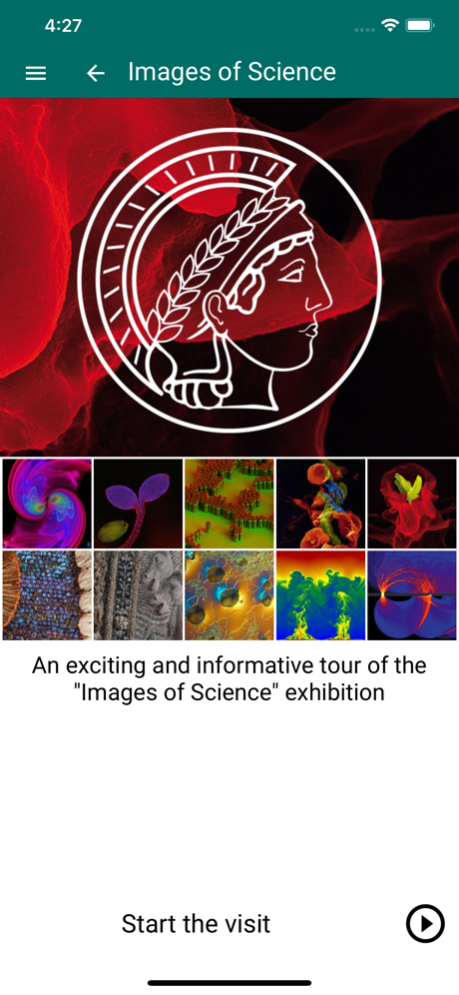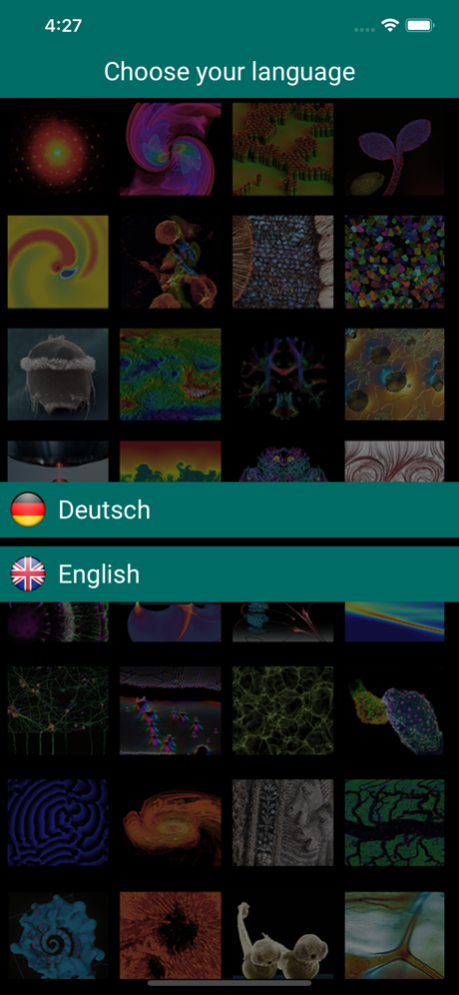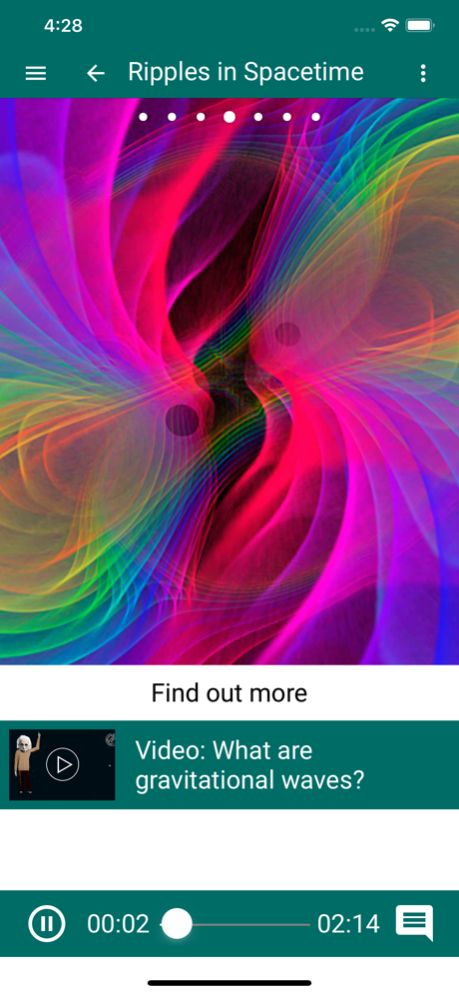Images of Science 2.0
Continue to app
Free Version
Publisher Description
Science often strives to push the boundaries of the known world to explore new topics
and make the invisible visible. In addition to a purely scientific documentation of
research objects, sometimes images are created that feature surprising aesthetic forms
and structures — abstract works of art from a world normally hidden to the human
eye. For the exhibition “Images of Science”, scientists from the more than 80 research
institutes of the Max Planck Society provide images showcasing their work.
The multimedia audio guide to the exhibition offers you exciting insights into the
discoveries and methods behind the images. They range from the uncovering of the
human body’s long unknown defense strategies to the exploration of dark matter in the
universe, from the function of novel solar cells to the documentation of art historical
treasures. In addition to the audio explanations, you will see many more pictures, and
you can also select films, slide shows, and supplementary texts on the various topics.
Oct 20, 2022
Version 2.0
Update app content
Fix some bugs
Improve video display
About Images of Science
Images of Science is a free app for iOS published in the Recreation list of apps, part of Home & Hobby.
The company that develops Images of Science is Max-Planck-Gesellschaft. The latest version released by its developer is 2.0.
To install Images of Science on your iOS device, just click the green Continue To App button above to start the installation process. The app is listed on our website since 2022-10-20 and was downloaded 0 times. We have already checked if the download link is safe, however for your own protection we recommend that you scan the downloaded app with your antivirus. Your antivirus may detect the Images of Science as malware if the download link is broken.
How to install Images of Science on your iOS device:
- Click on the Continue To App button on our website. This will redirect you to the App Store.
- Once the Images of Science is shown in the iTunes listing of your iOS device, you can start its download and installation. Tap on the GET button to the right of the app to start downloading it.
- If you are not logged-in the iOS appstore app, you'll be prompted for your your Apple ID and/or password.
- After Images of Science is downloaded, you'll see an INSTALL button to the right. Tap on it to start the actual installation of the iOS app.
- Once installation is finished you can tap on the OPEN button to start it. Its icon will also be added to your device home screen.